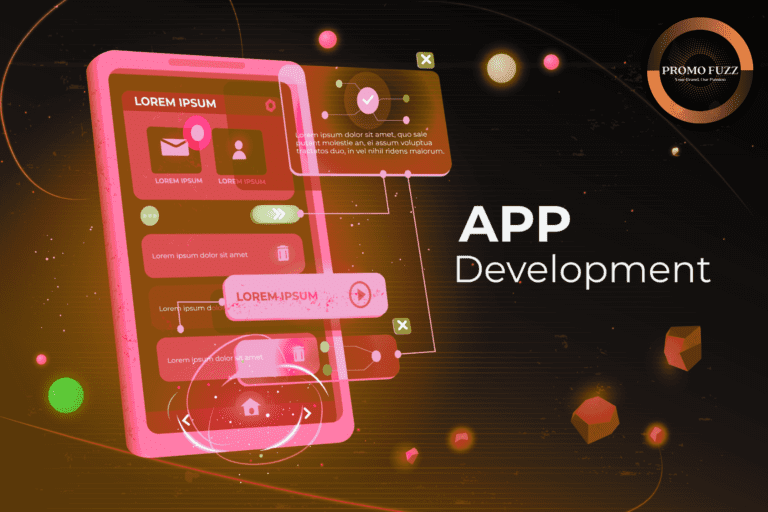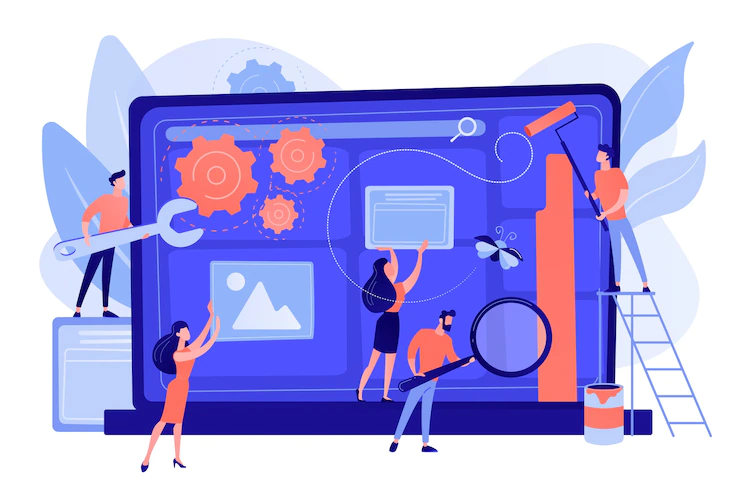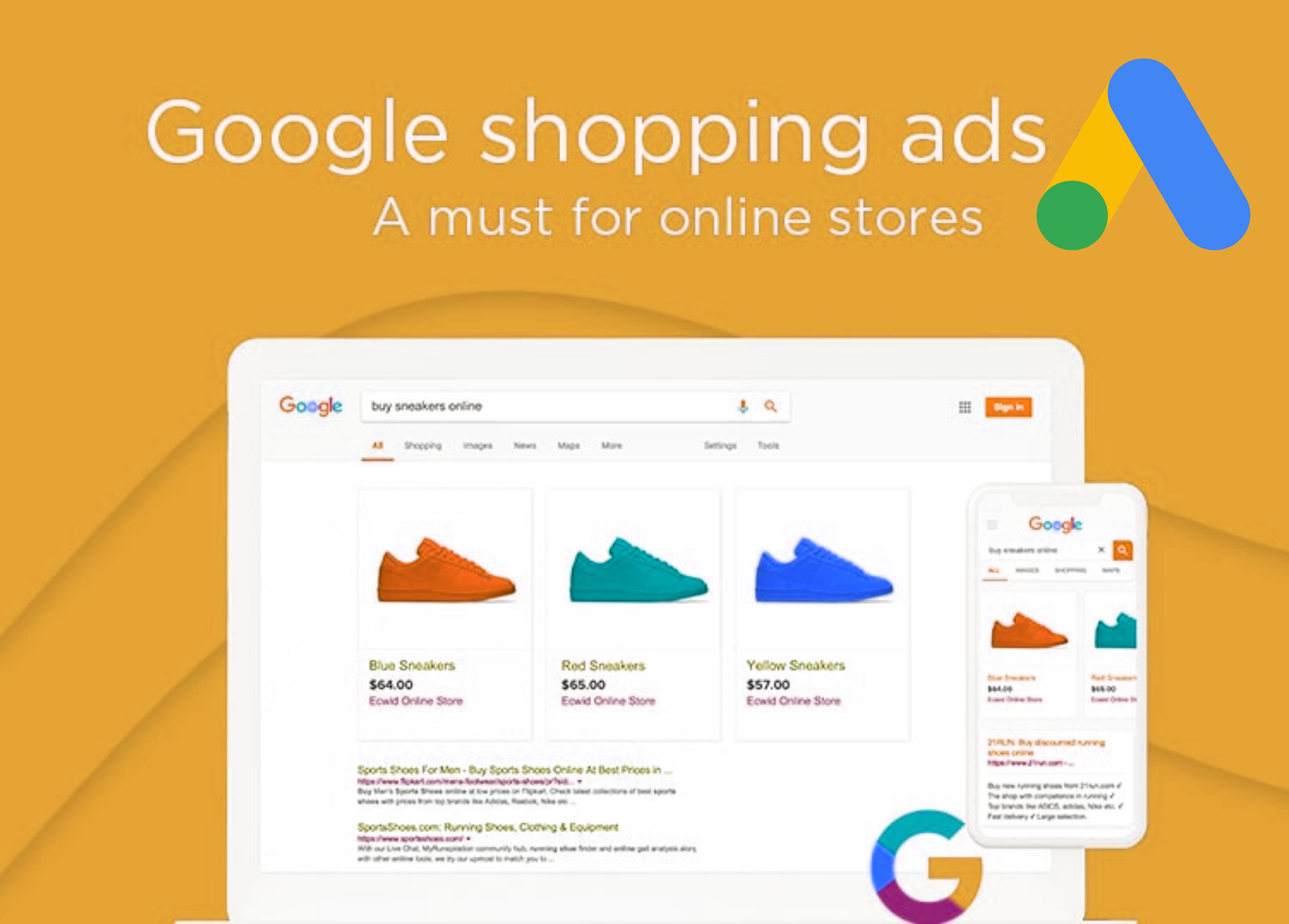How To Improve Your Google Shopping Ads
Google Shopping is a platform where merchants can advertise their products through product listings. Google Shopping ads are displayed on Google when users search for specific terms related to the products that merchants are selling.
There are a few key things that merchants need to keep in mind to create successful Google Shopping campaigns:
Improving your Google Shopping Ads can be a great way to increase your online sales. From high-quality images to using the right keywords, there are a few things you can do to make your Shopping Ads better. This article will show you some tips on how to improve your ads so that they are more effective.
1. Optimize your campaign structure.
Your Google Ads campaign structure is important for two reasons: first, it helps you control your costs and stay within your budget; second, a well-organized campaign structure can improve your overall click-through rate (CTR) and conversion rate. When creating your campaign structure, keep the following in mind:
2. Use high-quality images.
The first thing that potential customers will see when your ad is displayed is your product image. That’s why it’s important to make sure that you are using high-quality, professional images that accurately represent your products. Here are a few tips for creating great product images:
3. Optimize your product titles and descriptions.
Your product title and description are important for two reasons: first, they help potential customers find your products; second, they can influence whether or not a potential customer decides to click on your ad. Here are a few tips for optimizing your product titles and descriptions:
Your product titles and descriptions should be clear and concise. Use keyword-rich titles and descriptions to help your products appear in more relevant search results.
4. Use negative keywords
Negative keywords are keywords or phrases that you don’t want your ad to show up for. Adding negative keywords to your campaign will help you avoid wasting money on irrelevant clicks. Negative keywords can be added at the campaign or ad group level. Some examples of negative keywords are:
5. Set up product groups
Product groups are a way of organizing your products in Google Shopping. You can use product groups to control which products are shown in which ads. There are three types of product groups:
Product groups are a way to organize your products into categories. This helps you control which products are shown in your ads and makes it easier to target specific audiences.
6. Keep your product feed up-to-date
Your product feed is the source of information for your Google Shopping ads. Make sure to keep your product feed accurate and up-to-date to avoid any potential issues.
Here are a few tips for keeping your product feed accurate and up-to-date:
Update your product feed regularly to reflect any changes to your products, such as changes in price or availability.
7. Test, test, test
The only way to know for sure what works and what doesn’t is to test different things and see what happens. Try different combinations of products, images, titles, descriptions, and so on. Then, track your results to see what works best.
Testing different things is the only way to find out what works best for your Google Shopping campaign. Try different combinations of products, images, titles, descriptions, and so on. Track your results to see what performs best.